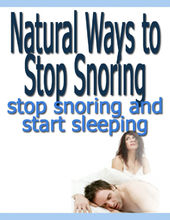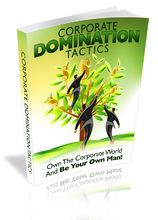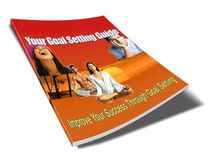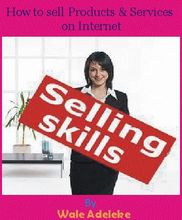Photoshop CS Mastery
Attention: Artists, photographers, graphic artists and designers… In fact anyone needing a top-notch solution for picture management and editing …
Set Your Photographic Creativity Free!
“Master Adobe Photoshop Once & For All - Create Flawless, Dramatic Images Using The Tools The Professionals Choose!â€
Are you looking for a way to edit your images to create more dramatic impact?
Do you want to master image manipulation to enhance your images to the highest quality?
Would you like to discover how to create special effects and transform your images into a range of file formats for different uses?
If you are nodding your head as you read this, then today is the day to take control and discover precisely how you can carry out the highest standard image editing and manipulation. If you want a 'one-stop' solution for photo management then I am ready to show you precisely how to carry out photo editing and formatting to a professional standard…
Learn The Secrets To Editing, Formatting & Managing Your Photographic Imagery!
Whether you are a passionate amateur photographer, hobbyist or you need to carry out photo editing and manipulation for your day to day work, there is one program that is considered a must know - Adobe Photoshop CS4. This program is considered the best option for professional quality image enhancement and editing. If you are keen to succeed with your image formatting objectives, then it is necessary to master this powerful software. The question is - where should start?
Dear photographer and image editor,
Digital photography and photo manipulation has transformed how we capture images and use them in a wide range of ways. While being technically skilled with your camera is important, if you need to professionally enhance the image to use in a range of ways, then you need to know how to do so effectively and quickly.
The reality these days is that digital photography goes hand in hand with digital image manipulation. Whether it is to remove something unattractive in a snapshot or to create something unique for a graphic design job - photo editing and manipulation allows you to carry out a wide range of formatting processes that will enhance the appeal and quality of the photos you've taken.
If you're serious about creating useful, well formatted images, then you need the software that can handle the task at hand…. And that's where Adobe Photoshop CS4 comes in hand… This offers you the tools needed - the only thing that stands in your way is mastering those tools…
Uncover The Secrets Of Professional Photo Formatting & Editing
Before I get any further with telling you about professional photo manipulation, let me start by telling you a little about myself and how I am able to offer the advice you need to help master Adobe Photoshop.
My name is NAME. I've been working to develop programs just like this one for a number of years. Having worked with IT and software development, I realized that there were a number of people just like you - people who needed assistance to learn the ins and outs of programs such as Photoshop. When I realized there was a need to the information I had, I developed a number of online training programs which provide such information to people just like you. Through the creation and delivery of entertaining and informative study programs, I have guided a great many people to get the comprehensive information needed to master a range of software programs.
Photo editing is a useful way of preparing images that you want to share with your friends and loved ones. With photo management tools, you can select the pictures you wish to share and then format them ready for viewing. If you have a desire to post them online, then you can edit them to manage that more effectively.
Need a sample? No problem!
If on the other hand, you have images that you want to use in a professional capacity, then the use of Adobe Photoshop allows you to prepare interesting and exciting images that can be included in presentations, graphic art or for the promotion of a product you are selling. Photoshop offers tools that allow you to make the images you have more interesting and give them greater impact - so you can achieve the results you need!
Using Adobe Photoshop CS4 provides users with a host of software tools. This is a comprehensive range of tools that allow you to carry out color adjustments, sharpen images, change image tone, remove unwanted objects from the image and much, much more. With Photoshop, you'll be able to adapt photos you have to other formats so that you can add effects such as movement and blur and create compressed images for easy upload if needed online.
While Photoshop is a remarkable program, it can also seem a little overwhelming. If you could make good use of the tools included in the program, but you don't know how you can possibly master the software, then I'd be delighted to share a genuine solution in the form of my video tutorial series…
Get The Most From Adobe Photoshop With My Step-By-Step Series
There are many reasons why people find it difficult to master new software and computer programs - let's face it - without clear visual guidance it can be pretty daunting. Reading an instruction manual filled with jargon can often leave you more confused than you were to begin with!
If this scenario sounds all too familiar, then my video series could be just what you need to turn a corner. When you sign up to participate in my video tutorial series, you'll be given precise information that shows you exactly how to use Adobe Photoshop CS4 and get the results you need. This solution is just what you need to get real results, because unlike another dry, dull eBook - you'll actually be presented with a visual, video guide that goes step-by-step through using Photoshop. The easy to follow format means that you get an incredible amount of hands on knowledge, so you can master Adobe Photoshop quickly and simply.
The video tutorials cut straight to the heart of things, skipping the filler information that you'll find in eBooks. Instead you'll be presented with precise videos that demonstrate exactly how to do a range of useful things with Adobe Photoshop. Editing and managing your photos has never been easier!
With all the information in this series presented in a structured format, you'll be able to take your time and self-pace your learning. That means that you can absorb more information which you can then apply to the management and editing your own images. Once you complete the series, you'll have dramatically increased your knowledge base and mastered an incredible number of applications offered with Adobe Photoshop software.
Prepare yourself to be blown away with the speed at which you progress from an inexperienced Photoshop beginner to highly skilled photo editor!
Today is your chance to finally take control and master the Adobe Photoshop software! Through the video series, you'll get useful hints and tips on this software, here are some of the advantages you'll get with my informative tutorial series:
You'll discover how you can get the most from Adobe Photoshop in order to meet your photo management objectives
You'll find out how you can carry out a broad range of image adjustments
You'll uncover how you can carry out color variations and work on color correction
You'll be introduced to a range of tools for cloning and correcting areas of the image your working on
You'll find out precisely how to transform your photos from .jpeg into a range of other formats including .raw file format
You'll be guided through the process of retouching and patching your images
You'll see demonstrations of to effectively use different selection tools
You'll be introduced to creating image layers and grouping objects in the image and graphic overlays
You'll find out how filters can be added and adjusted to create different effects in your images
All this and a great deal more is covered in the tutorials included in the Photoshop CS Mastery Video Tutorial Series!
If you want to confidently use Photoshop without spending days or weeks trying to decipher a jargon-filled instruction manual, then you need my video series - even if you're a complete beginner. My video tutorials takes you step-by-step through genuinely comprehensive information on using the many tools in Photoshop. You'll be blown away by just how much you'll learn using these entertaining visual video tutorials - ensuring incredible image editing results!
(Insert several testimonials here)
Get My Video Tutorials & Retain More Information About Adobe Photoshop
24.97
USD
InStock