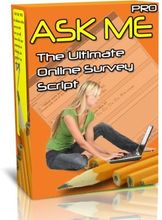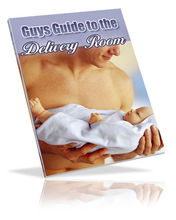Log in
Not yet a TripleClicks Member? Join FREE here
Members enjoy these benefits:
-
ASTRO AUCTIONS
Get great deals with Astro Auctions -
EAGER ZEBRA GAMES
Play original Eager Zebra™ online games -
MARKETPLACE
Buy products from around the world
Not yet a TripleClicks Member? Join FREE here