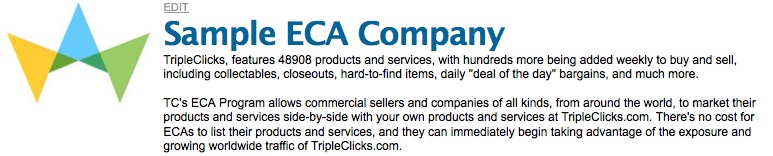Along with your logo, your company profile appears atop your ECA TConnect Website and will be the first thing your customers see when arriving at your TConnect page. Its importance to your success at TripleClicks.com, therefore, is VITAL! A succinct, well-written, and meaningful business description free from spelling and grammatical errors could entice your visitors to stick around, review your products, and perhaps make a purchase (or at least keep you in mind for future purchases). Whereas, a shoddily written, cryptic, overly brief description will only convey an unprofessional attitude, and NO description just says "I don't care enough to bother." Any site visitors who land on your TConnect page will most likely leave your storefront immediately, never to return!
Fortunately, creating an effective company profile is fairly easy. You can use any text editing program on your computer to compose and save your work. Keep your sentences simple and straightforward and your description relevant to your business. Your profile is limited to 800 characters (about a paragraph or two); and it should include the following information:
1. The types of products/services you're offering (i.e. handmade crafts and jewelry, proofreading services, etc.)
2. Why you're a great choice for customers (i.e. years of experience, variety and/or quality of products, great customer service care, etc.)
Your business profile should NOT include:
1. Your SFI Gateway (if you're an SFI Affiliate), nor any other URL address to any other site outside of TripleClicks.com. Your TConnect page is your actual storefront and is strictly designed to showcase your retail business and sell your items and services at TripleClicks.com to customers. This is NOT the place to recruit affiliates or prospect for those interested in a business opportunity or redirect people to other Websites.
2. Information NOT related to your business. For example, although someone's volunteer work with Meals on Wheels may be a positive life aspect, it's really not relevant to his or her TC business selling cosmetics, electronics, or other unrelated items.
EXAMPLES:
NO! Too short and too cryptic, this profile also describes absolutely nothing about the actual business' products, services, focus, or customer support. And we cannot stress this point enough: NEVER use your affiliate gateway or other URL in your product description! It makes no sense in the context of your business profile. It will only confuse your viewers and will not help generate sales or repeat customers for your business.
YES! The business profile below accurately and succinctly describes the type and range of items the company sells along with warranty information. Additionally, the spelling is accurate and the grammar is correct, helping to promote a trusted and professional image to customers.
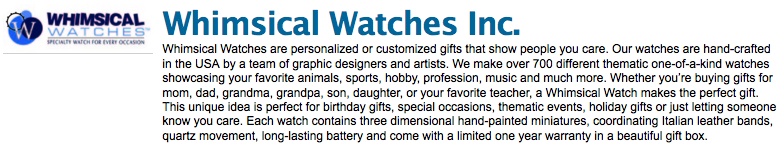
NO! This profile features a quote, sentiments, and information totally unrelated to the actual business. There's no mention of any products or services being offered. There's no information about customer service or guarantees or why a visitor should make a purchase.
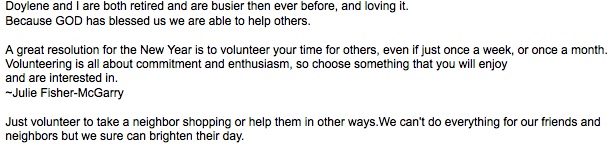
YES! A good example of what to include in your business profile, this description uses proper spelling and grammar and breaks up the text for easy, quick scanning by site visitors. Readers can easily determine what Bargain Royale has to offer, as well as their commitment to customer satisfaction.
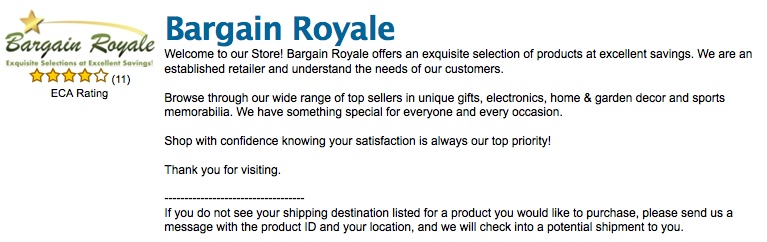
Uploading/Editing your profile
Once you're satisfied with your profile, check it for inaccuracies, misspellings, and grammatical errors. Then check it again. Then check it once more! You may also want to let a friend or family member read your finished profile—often, a fresh pair of eyes will notice inconsistencies and errors you missed. When ready, you can add it to your TConnect page quickly and easily:
1. Click the My TConnect page link in the TC header, then the EDIT link above your business name.
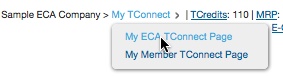

2. Click the Profile tab, scroll down to the "About Us" Text section.
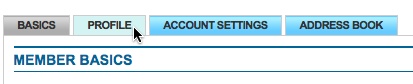
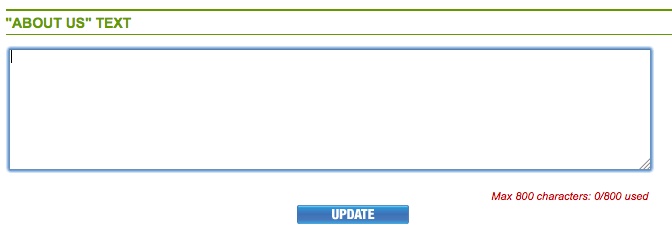
IMPORTANT! Internet connectivity can come and go without warning, erasing in a flash any work contained in the text field.
Therefore, we strongly suggest you compose and save your company profile
using a text editing program on your computer!
3. Cut and paste your finished creation (800 characters or less!) from your computer's text editing program into the "About Us" text field and click Update.
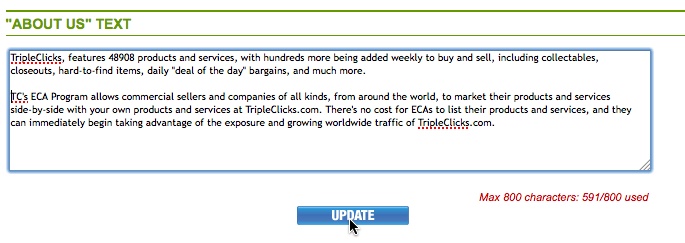
4. You can now view your uploaded company profile on your TConnect page!